The Ultimate Azure Migrate Planning and Checklist
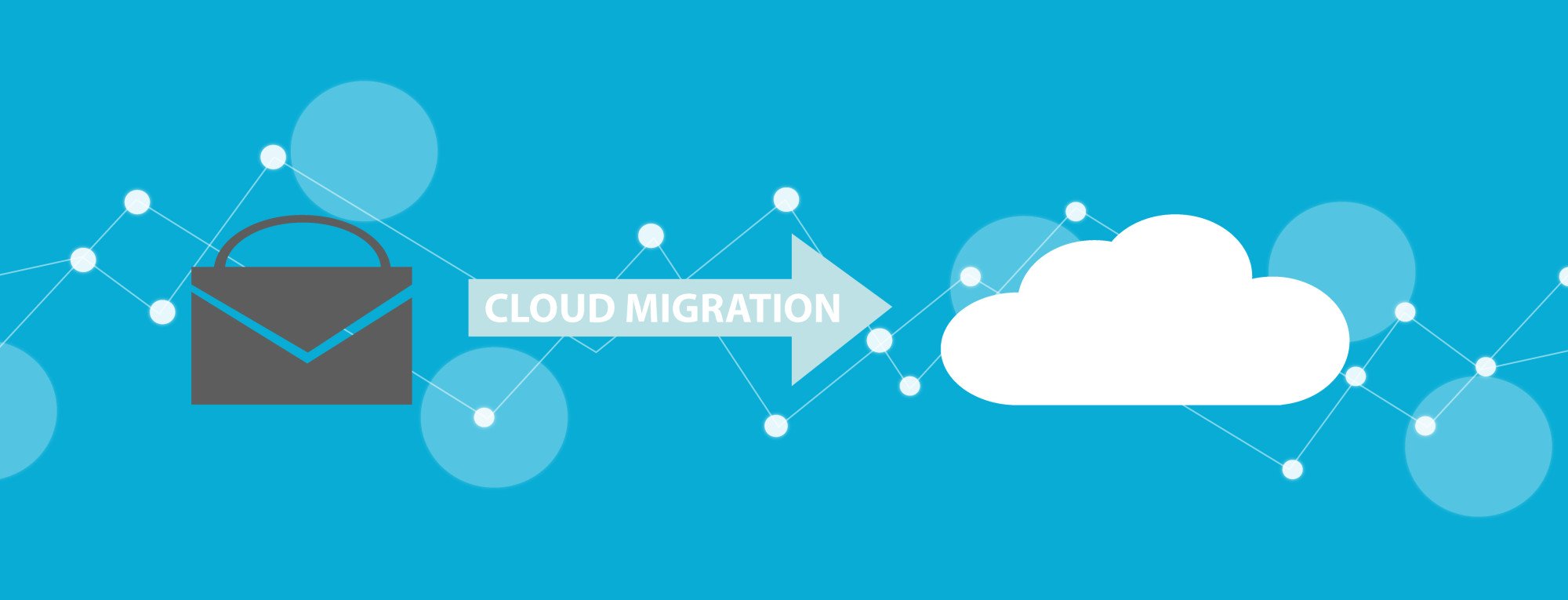
Did you know that Microsoft has well over 100 data centers that serve over 140 countries worldwide?
Every time a new data center is opened, nearby customer accounts are migrated to its servers. This ensures that customers are always connected to the closest center.
As more and more data centers are opened, the service will become quicker and quicker. It makes sense to invest in MS Azure technologies for your cloud data needs.
However, before you start the migration, it makes sense to stop and consider the process. What is involved in an Azure migrate? How will it affect your production?
Check out our in-depth guide to migrating your data to Azure.
1. Cataloging Your Programs
As with moves of any size, migration preparation begins with assessments of your companies current IT situation. This involves the cataloging of programs and applications that will need to run equally as efficiently on Azure.
There will also be housekeeping of data created by programs currently in use such as content management systems.
This data is taken by the migration experts who will then create categories such as architecture, performance, security, operations, and compliance amongst others.
As this data is compiled it is good for the company to consider the contribution that the program provides to production. Determine which software is no longer needed and find the most efficient place for the application to work from in the cloud database.
2. Identify Business Needs
One of the major goals of migration to the cloud is the benefit of a flexible virtual environment. This includes an expedited and simplified process for securing and ensuring compliance of sensitive data.
It is possible that the cloud data requirement will provide an environment that allows for greater compliance with evolving data compliance regulations.
The migrators will catalog all applications and data in compliance with governing law and local security policy. Requirements such as complexity longevity will be taken into account.
Following this cataloging stage, the migrators will provide an estimate of the feasibility of migrating location programs to the cloud.
3. Evaluation
Migrators will also assess the software for its footprint. What computing load does it require, is its use seasonal, and is it scalable should future expansion take place?
How dependant is production on this software? If an unexpected event should disrupt the running of the program what would be the effect on production? Is downtime actually possible for the program?
After this evaluation, the security of the program should be assessed to ensure that the correct service type has been selected, whether private, public, or hybrid virtual server.
The cons of migrating software will be weighed against the pros. After this, key decision-makers will choose which software to migrate.
4. Technical Preparation
After key-decision makers have decided which programs the company will migrate, they will consider three further factors:
File Persistence
In the case of applications that must remain persistent outside of the application service, migrators should hold them in a secure storage area. After this, the app can then be modified to make it suitable for cloud storage.
Integration with In-House Applications
After the migrations, there may still be active apps working outside of Azure. These will need to communicate with apps inside the cloud. How will this be accomplished without creating security risks?
One solution is the creation of an API that acts as a bridge between both environments. Of course, migrators will need to ensure the modification of each app to accept the API.
Another solution is to open communication between your company server and Azure. A permanent VPN or Isolated App Service Plan can accommodate this while keeping things secure.
Authentication
Your applications may have been compatible with Windows Active Directory until now. However, when migrating to Azure you will need to modify them to accept Azure Active Directory.
5. System Monitoring
You likely already have experience with native monitoring tools that are immediately transferable to the Azure environment. These include SolarWinds, Level Platforms and other similar tools.
However, it is good to remember that Azure has its own range of tools that monitor system resources. This includes an API that provides greater detail in the form of dumps and event logs.
It is beneficial to use both the existing system monitoring tools and Azure’s own applications to track system usage.
6. Disaster Recovery Preparations
While professional migration companies will provide guarantees regarding the speed and integrity of your data transfer, it’s good to prepare a disaster recovery plan just in case.
This includes workload continuity, the ability to continue work in the case of an unexpected event. It also includes backup and recovery, or how data will be re-deployed in the case of an unexpected event.
Azure has key tools that can be used in the migration process to recover data should the worst happen.
7. Migration
After you have assessed data and programs, decided which programs you will migrate, and assessed the footprint your data will require on the cloud and its security and compliance needs, you’re ready to begin the migration process.
Give yourself peace of mind by choosing migration experts that provide a no-downtime promise.
How to Delegate Your IT Management, Azure Migrate and Much More
If you are interested in increasing the efficiency of your IT department, migrating to Azure is a good decision. However, before you start an Azure migrate, you should stop and carefully plan out the steps involved.
Planning ahead will mean minimum disruption and a lower risk of data loss during migration.
If you are considering benefitting from these technologies, we are here to help. We are a remote IT management company. We leverage our years of experience to help companies migrate their systems and reach the potential of their virtual infrastructure.
Contact us today to get started.


