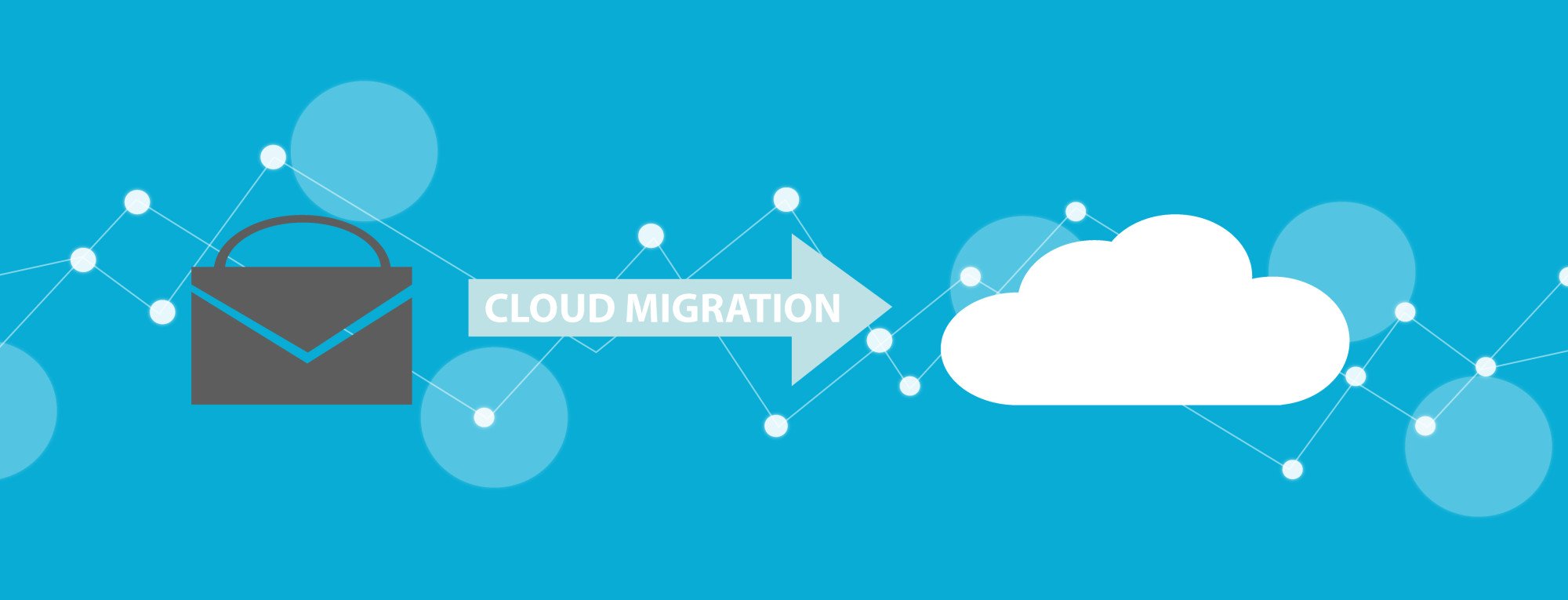Oracle Updates and Improves VirtualBox Software

Last Friday, Oracle announced the release of an updated version (v4.2) of their VirtualBox software. Even though this software is open-source and available for free download on the internet, Oracle hopes to gain a better footing in the virtualized IT market through their VirtualBox software. Here we’ll take a closer look into this highly-popular software and reveal what changes Oracle mad with their latest update.
What is VirtualBox?
VirtualBox is a an open-source, cross-platform virtualization software that used by thousands of companies and individuals across the world. In fact, currently, Oracle’s VirtualBox software is considered to be the most popular virtualization software with the highest number of users and downloads. As opposed to similar types of software, VirtualBox works with hardware and systems running a variety of operating systems, such as Windows, Linux, Solaris and OS X, and it does so efficiently and accurately. In terms of speed, VirtualBox is also considered to be the fastest virtualization software available, allowing users to instantly streamline commands.
Improvements in 4.2 VirtualBox
So, just what exactly did Oracle change with their latest update to v4.2 VirtualBox? The entire list of improvements is huge, but one of the most notable is an increase in the amount of supported network cards from 8 to 36. As you can expect, this is a welcome change that all VirtualBox users are happy to see. Instead of being forced to run multiple companies of VirtualBox in large-scale environments, you can reduce that amount with a capacity of 36 network cards.
Another improvement that was made with 4.2 VirtualBox is greater flexibility and control over virtualization options. For instance, if you aren’t going to be at the office one day and want all of your machines to launch at a certain time, you can set this up from the control panel. This type of remote launching and programming is helpful for scheduling systems to run programs and tasks at a certain time without having to physically launch it each time.
Bandwidth controls have also been added to reduce lag and increase speed. If your network is being bogged down as a result of a single user, just pull up the control panel and place a cap on that system’s bandwidth. Although this feature is simple, it can effectively be used to free up bandwidth and increase overall network speed, which is something that everyone can benefit from.
If you’re interested in running VirtualBox, you can find it available for free download on the official Oracle website.