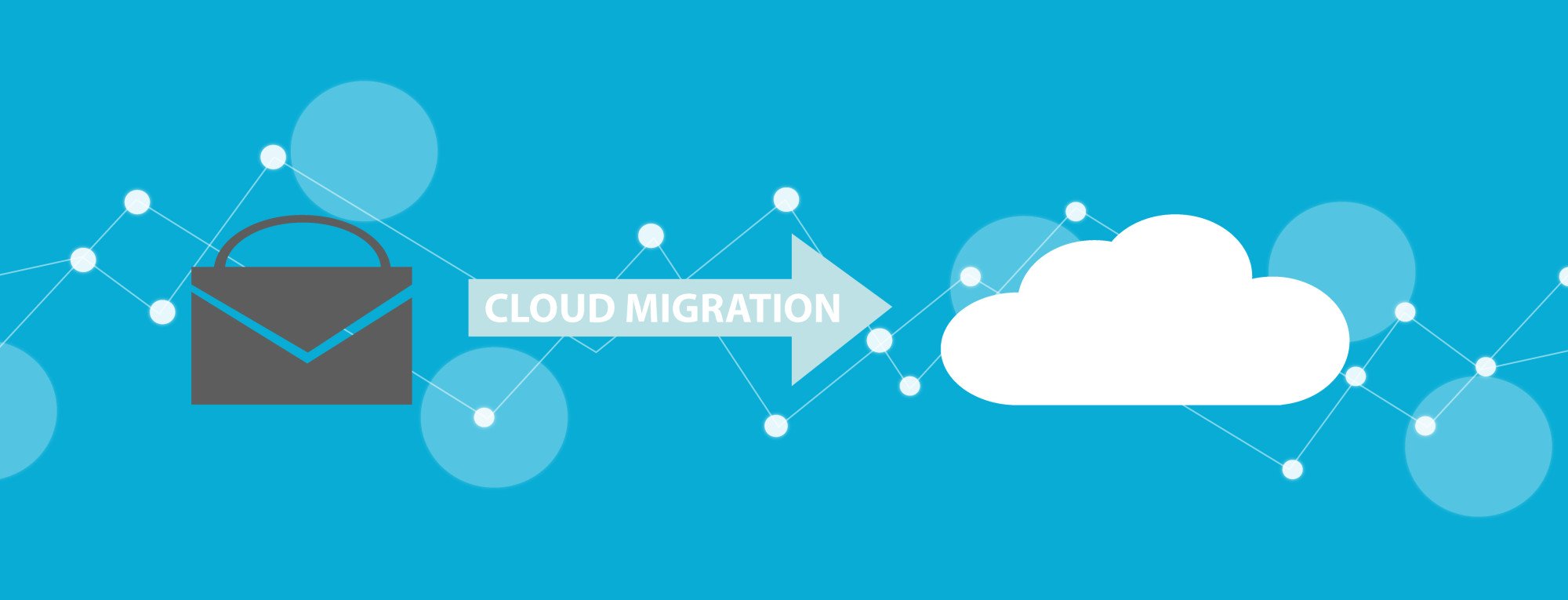Oracle Releases Sun Storage Archive Manager

Earlier this month, Oracle release two new products designed to help users better manage their storage environments. These products are Oracle Sun Storage Manager 5.3 and Sun QFS 5.3, both of which are intended to improve IT performance for companies and business with large storage databases. However, this is really only scratching the surface as to what these two products are capable of. To learn more about Oracle Sun Storage Manager 5.3 and QFS 5.3, keep reading and we’ll give you the latest scoop on them.
Integrity Validation
As you may already know, having a corrupt files can be detrimental to your database. If it’s not taken care of, it can lead to loss of data, which is something no one wants to see happen. Oracle Sun Storage Manager 5.3 offers high-end data integrity validation so users can check and see what, if any, files are corrupted and remove them in a timely manner. As a result, you save both time and resourced by finding and identifying corrupted files with Oracle Sun Manager 5.3.
If you’re using Oracle’s StorageTek Tape Drives, you can initiate an integrity validation command within the tapes themselves using SAM-QFS. There’s no need to move the data back to the servers, as the process can be done directly from the tapes. Just run the command via SAM-QFS and it will instantly check the files stored on the tape drives for any corruption.
Cross Platform
Lets face it, not every company and business out there is using the same software platform. In a perfect world, this might be the case, but people use different platforms to operate their IT sectors. As a result, some software may run as smoothly or may not run at all. The new and improved Oracle Sun Storage Manager 5.3 identifies this problem and works to fix it by enhancing synchronization between Solaris, Mac OS and Windows. Whether you’re a Microsoft, Apple or Oracle user, this new software will now run with better performance and more efficiency.
Troubleshooting
Oracle Sun Storage 5.3 also has several improvements made to its built-in troubleshooting feature. When a problem arises, the new Static Defined Tracing probes help to identify what the issue is so you can better fix it. As a result, this cuts down on your time spend troubleshooting; therefore, giving you more time to perform the operations that matter. After all, no one likes to spend countless hours trying to troubleshoot an ambiguous problem.