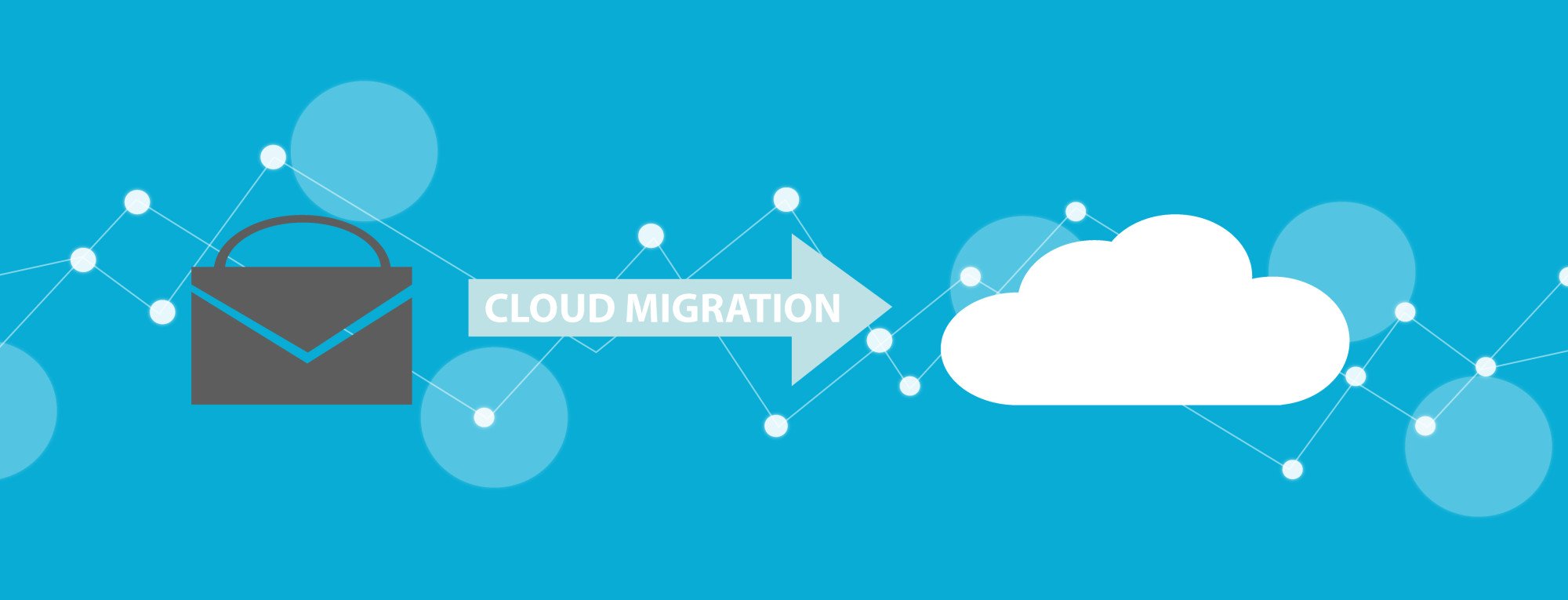How Do I Make My Website Secure? 5 Internet Security Tips

Did you know in 2017, 1.66 billion people worldwide purchased goods online? The massive amount of digital buyers is why you started your e-commerce business in the first place.
However, without proper internet safety, your website is at risk. Nowadays, it’s more important than ever to have a secure website.
Check out these five internet security tips so your site and your visitors stay safe.
1. Secure All of Your Devices
The first step in being secure online is making sure all of your electronic devices are safe. In order to have protection against hackers, you’ll want to establish certain security measures for each company device. Everything, from desktop computers to company phones to tablets, needs to be encrypted.
Also, as a general safety protocol, have it so most of the devices remain under lock and key in the office during non-office hours. Even if you don’t have a brick-and-mortar office, your computer and phone should always be stored securely. You might think it’s fine to leave these devices out in the open…until they’re stolen.
Oftentimes, when people steal your hardware, it isn’t for the information inside. More than likely, they’re looking to make a quick buck. Nevertheless, it’s a giant hassle to get new equipment, ensure the stolen device is blocked from accessing private information, etc.
So keep your devices locked away when they aren’t in use.
2. Implement Strong Passcodes and Always Update
As for the software aspect of your business website, you want to make it incredibly tough to access the data inside without proper credentials. Create alphanumeric passwords that are tough to crack, plus set up two-factor authentication for all of your devices and applications.
Choose passwords and locking mechanisms that only employees or partners have access to. If it’s just you flying solo, basically never divulge your passwords to anyone. The fewer people who know how to get into your computers or other devices, the better.
When it comes to updates, here’s a fantastic internet security tip: Continuously update your devices and applications.
The more apps or pieces of equipment, the more your business is susceptible to cyber attacks. That’s why it’s vital to keep everything up to speed. Updates provide bug fixes, which helps with overall security.
Another hack to protect against hackers and malware is to remove apps that have what’s called “bloatware.” Usually, this is preinstalled software like Adobe Flash, Java, or Quicktime. Remove these immediately and consider adding ad-blockers to prevent cookies from being made on your browser (more on that later).
3. Secure Your Messaging Platform
By far one of the most vulnerable pieces of an e-commerce business or website, how you message coworkers or partners matters. Having a secure messaging platform for your business is essential.
If you go with simply SMS and voice calls over phones, they can be intercepted at any time. Instead of allowing this, opt instead for securing your data so that the government and other unsavory groups can’t get their hands on your communique.
For encrypted messaging, use the app Signal. How does this make your website secure? By keeping your messages protected from hackers, potential private information regarding your website stays securely within the messaging app.
Whatsapp is also okay to use for business website purposes.
Then, for email, make sure this correspondence is encrypted as well. More often, emails include website details, classified data, or secured passcodes to access the site. This all needs to remain safely behind closed doors, so encrypt your email.
4. Secure Your Browser
Where you place your business website should be safe too. In fact, how secure your browser is will dictate how safe your website will be. This won’t only affect you and your business, but potentially anyone who visits your site as well.
While no browser is perfect, some browsers provide better security than others.
A simple trick is to install the HTTPS Everywhere plugin. The “S” in the HTTPS stands for secure; any site that doesn’t support website encryption will be forced to turn it on with this plugin.
As for the browser itself, a great search engine to use is Tor. Used by many activists and reporters, Tor is like a browser with added privacy bonuses. You can browse the internet on Tor anonymously, due to bouncing traffic through multiple relays.
Your business can be completely hidden from the online world…at least, in terms of what your company devices do while on the internet.
More good advice would be to avoid public Wi-Fi networks (this one is a given) and consider VPNs but don’t bank on them. You can never know how secure they are.
The actual website can be secured by making sure you make it encrypted. Adding that “S” is really important for this. Also, keeping ads and other harmful items off your site goes a long way in keeping your web pages clean.
5. Secure Your Servers/Clouds
Last but not least, there are your backend services. We’re talking about network servers and software clouds. These two specifically need to be secured with the utmost care.
For your server and cloud, make sure you’re running a tight ship. Other than securing passwords and authenticating (explained earlier), you should delete dormant accounts. Plus, never ever store encryption keys in the cloud, as this is super dangerous if leaked.
To avoid risking your privacy, upload your encryption key to the cloud, back it up on your physical computer, then delete it from the webpage. Afterward, re-encrypt your website. Keeping your keys off the servers and on the actual hardware is a smart way to stay secure online.
Ultimately, protection against hackers can be as simple as backing things up in secure locations, keeping everything under lock and key, and giving access to certain parts of your website only when necessary.
Use These Internet Security Tips to Improve Your Site’s Safety
Hopefully, now you know a little more about being secure when online. No matter if it’s your personal social media or your e-commerce business website, these internet security tips are imperative to keeping safe when online. Use them whenever you get connected to the internet and keep yourself clear of harmful malware, viruses, and cyber-attacks.
If you want to upgrade your internet security or need other IT management services, contact us and see what we can do for you and your business.